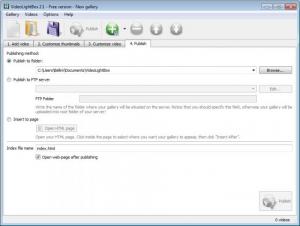Video Lightbox
2.1
Size: 10.9 MB
Downloads: 4782
Platform: Windows (All Versions)
Let's suppose you want to create a video website, where to include certain YouTube videos or videos stored on your computer. In case of YouTube videos, you could just copy the embed code of the video into your website, but this can be a really difficult and annoying process, especially if you want to add more videos to the same page. Besides that, the aspect of an embed video using the traditional method is dull and non-attractive. If you want to play a video file on your website, things can get even more complicated. That's because you will need to install a special player for this. Fortunately, there is an application which makes all these tasks extremely simple. The program I am talking about is Video Lightbox.
This simple Windows application allows anyone to embed more videos into the same webpage, each having its own source, format and so on. The embed code can be generated automatically at the end of the process, without the user having to do it manually. When launching the application, the user just needs to enter the link of the video or to import the desired video file from the hard disk.
After completing this step, one can move to the next tab of the interface, which allows selecting the thumbnail that will be used for displaying the list of videos. There are numerous types of thumbnails to choose from and the user can customize each of them, for example, its resolution and thumbnail format. The next tab of Video Lightbox allows customizing the theme and skin of the online player and also the window in which the video will be played. This is only available for video files being played, as YouTube videos will still use the original player.
Now, the only thing left to do is to publish the video page. The program allows saving it as an HTML page, uploading it directly on a FTP server or inserting the embed code into an existing web page.
Pros
It allows customizing the video thumbnail and also the video window and player skins. Besides that, it allows adding any type of online video or video format. Furthermore, the embed code can be automatically inserted into a web page.
Cons
The video formats supported are not that many. Video Lightbox allows creating a video webpage, containing various types of thumbnails and player skins, all in a very simple and intuitive interface.
Video Lightbox
2.1
Download
Video Lightbox Awards

Video Lightbox Editor’s Review Rating
Video Lightbox has been reviewed by Jerome Johnston on 25 Apr 2012. Based on the user interface, features and complexity, Findmysoft has rated Video Lightbox 4 out of 5 stars, naming it Excellent